Index
- Eclipse IDE and JTAG
- Unlock STM32F103 with JTAG
- Flash firmware using Bluetooth
- Serial Port Bluetooth
- Serial Port Plot
- SM32F103C8T6 use 128kbytes flash
- Observer
- Shane Colton documentation and firmware
- Firmware
- Part 1: Field-Oriented
- Part 2: Field-Oriented
- Sensorless Pneu Scooter - part 1
- Sensorless Pneu Scooter - part 2
- Sensorless Pneu Scooter - part 3
- Texas Instruments videos
- Chinese controllers code
- Chinese balance group reference design
- Kerry D. Wong -- A Self-Balancing Robot
- Self balance bicycle
- PID
- LQR
- PID and LQR, MATLAB
- Steve Brunton videos
HC-06 hc01.comV2.0
http://www.martyncurrey.com/hc-06-hc01-comv2-0/
HC-06 hc01.comV2.0
Posted on May 20, 2016
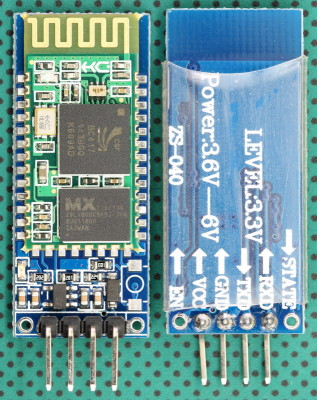
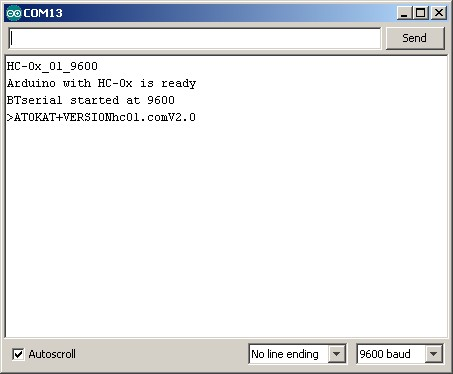
The latest zs-040 HC-06 modules have an updated firmware, hc01.comV2.0. This firmware has the following defaults:
– baud rate = 9600
– password = 1234
– nl/cr line endings not required.
– AT commands are required to be in upper case
– Firmware version = hc01.comV2.0
– Name = HC-06
– No parity
– SLAVE mode
Since the Bluetooth hardware is the same as the previous zs-040 HC-06s the Bluetooth specs are also the same. Bluetooth 2.0 EDR, SSP.
These use a slightly different BT module than the other zs-040 boards and there is a blue LED at the top left of the daughter board.
LEDs
On these boards there are 2 LEDs. One red LED on the breakout board and a blue LED on the actual BT module (the small daughter board). The LEDs may seem to be linked but they are not. You can control the blue LED without affecting the red LED. See below.
When powered the LEDs flash quickly (I think the rate is 10 times a second) and the flash rate does not change when the modules are paired. When there is connection the LEDs change to constant on.
AT Commands
Replies do not contain end of line characters. This means when using a serial monitor everything appears on a single line. See the above screen shot.
Some of the basic AT commands are:
AT – connection test command. Returns OK
AT+BAUD AT+BAUD1 – sets the baud rate to 1200 and returns OK1200
AT+BAUD2 – sets the baud rate to 2400 and returns OK2400
Other possible baud rates are
1——— 1200
2——— 2400
3——— 4800
4——— 9600
5——— 19200
6——— 38400
7——— 57600
8——— 115200
9——— 230400
A——— 460800
B——— 921600
C——— 1382400
Be careful with speeds over 115200 when using a Windows computer.
AT+NAME Sets the name of the module. This is the name that is broadcast to other devices. Maximum length is 20 characters.
AT+NAMEmyBluetooth sets the name to myBluetooth, returns OKsetname
AT+PIN Changes the PIN/password.
AT+PIN9999 – changes the PIN to 9999, returns OKsetPIN
AT+VERSION
returns the firmware version – hc01.comV2.0
AT+LED turns off the on board LED. This is the blue LED on the small daughter board not the red LED on the larger breakout board.
AT+LED0 – turn off the blue LED, returns LED ON
AT+LED1 – turn on the blue LED, returns LED ON
AT+PN sets no parity
AT+PE sets even parity
AT+PO sets odd parity
The modules accept AT+ROLE commands but they don’t seemed to do anything.
AT+ROLE=S puts the module in to SLAVE mode, returns OK+ROLE:S
AT+ROLE=M puts the module in to MASTER mode, returns OK+ROLE:M
The commands are accepted and I originally thought this may mean the modules can be used as HC-05s but I get any of the usual HC-05 commands to work; ROLE, AT+ROLE, AT+ROLE=, AT+ROLE? doesn’t work.
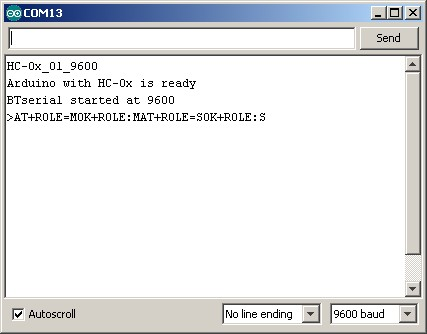
Chinese Data Sheet
English Data Sheet. A different firmware version but the commands are the same.
Waven product page. This shows a slightly different hardware version to the ones I have but the commands are the same.